A comparison between AWS and Azure prompts the question: Why some tech docs shine while others confuse?
In an era of YouTube tutorials and AI-powered coding assistants, one might think traditional documentation has lost its crown as a developer’s best friend. Yet every day, countless engineers still turn to technical documentation as their north star when building and troubleshooting. While tools like ChatGPT offer impressive assistance, they can’t quite match the comprehensive, up-to-date guidance that well-crafted documentation provides.
This reality hit home recently while researching cloud platform documentation. After years of smooth sailing with AWS docs, I found myself lost in the maze of Azure’s documentation. This stark contrast sparked a question: what exactly makes technical documentation truly useful to developers?
When Less is More in Cloud Documentation
To illustrate this documentation divide, let’s examine how both providers present a fundamental service: object storage. The contrast is striking from the very first click. Landing on AWS’s S3 page feels like walking into a well-organized room. The clean interface presents just a handful of clearly labeled doors – primarily the user guide and API documentation. Your path forward is intuitive; if you need core S3 functionality rather than archival storage (Glacier), the choice is straightforward.
Azure’s equivalent page, however, feels more like entering a packed library without a catalog system. You’re immediately greeted with an overwhelming array of options: architecture diagrams, getting started guides, application development tutorials, and more. While comprehensive, this flood of information makes finding your specific need feel like searching for a needle in a digital haystack.
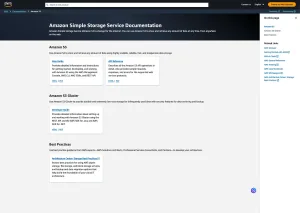
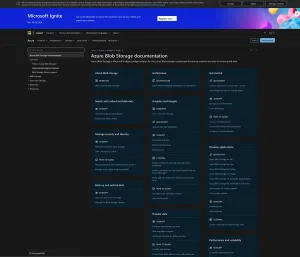
The simplicity of the AWS web design against the overwhelming Azure page
A Practical Example: Object Storage in Both Platforms
The true test of documentation lies in following a common developer path: implementing object storage in an application. Let’s explore both platforms’ online tutorials.
AWS’s approach flows like a well-marked hiking trail. Their user guide opens with a scannable introduction to S3, naturally leading to “Getting Started” and “Create a Bucket.” The 17-step bucket creation guide is comprehensive yet digestible, touching on technical elements like Object Lock, encryption, and versioning – each with convenient links to deeper dives. When seeking SDK implementation, the path remains clear: “Developing with Amazon S3” leads directly to SDK documentation and code examples, making the developer’s path straightforward.
Azure’s path, however, feels more like navigating a complex metro system without a map. The initial hurdle appears at storage account creation, where developers face an immediate decision between multiple account types– each requiring careful consideration before proceeding:
- Standard general-purpose v2
- Premium block blobs
- Premium file shares
- Premium page blogs
- Legacy standard general-purpose v1
- Legacy blob storage
The road to creating an account does not get any simpler, with the user having to read even more documentation to choose from:
- Basics
- Advanced
- Networking
- Data Protection
- Encryption
- Tags
- and finally, Review and Create Tab.
While Azure provides extensive documentation with helpful elements like cross-platform command references (PowerShell, CLI) and detailed screenshots, the information density can be overwhelming.
Even simple tasks branch into multiple decision points. Creating a container (Azure’s equivalent to an S3 bucket) requires backtracking to Quickstart guides after account setup. Though the container creation process itself is mercifully simple – a six-step guide with clear visuals – reaching this point feels like completing a prerequisite obstacle course.
Next step in our test: Integration
AWS
After establishing our cloud storage foundations, the next crucial step is application integration. Let’s examine how both platforms guide developers through SDK implementation. We’re going to look at the instructions for the Golang version in both environments.
AWS’s SDK documentation journey starts promisingly, maintaining their pattern of clear navigation. The developer guide, while visually simpler than their main documentation (likely due to automated documentation builds), offers a logical progression. The ‘Getting Started’ section efficiently covers the essentials: SDK installation, access key setup, and – crucially – a practical example of listing bucket objects.
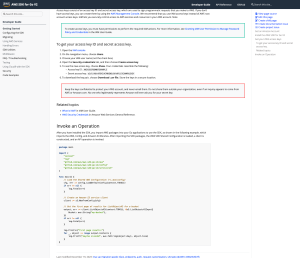
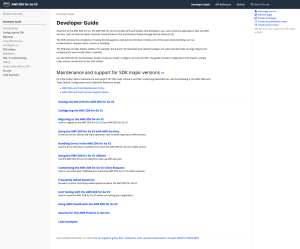
However, AWS’s usually smooth documentation path hits a few bumps when searching for specific upload functionality. With a non-functional search feature, we’re forced to navigate manually through code examples. While PutObjectV2 seems promising, the process becomes less intuitive, leading to a top-level code repository rather than direct documentation. Salvation comes through the repository’s readme file, which provides clear examples of common operations, including file uploads. Despite these minor detours, the essential information remains accessible, if not immediately apparent.
Azure
Azure’s SDK documentation takes a different approach, and while its initial setup feels more complex (a reflection of Azure’s architecture rather than documentation quality), it eventually delivers unexpected value.
The tutorial’s requirement to clone a Git repository rather than providing inline code samples initially feels like a stumbling block. Many developers prefer to understand concepts within their own project context rather than navigating someone else’s codebase. However, what follows transforms this initial hesitation into appreciation.
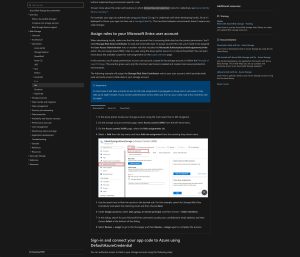

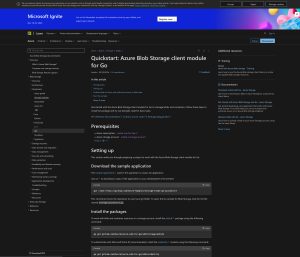
Where Azure’s documentation truly excels is in its comprehensive, end-to-end workflow demonstration. It methodically walks developers through the complete lifecycle: from container creation to blob upload, from listing contents to downloading files, and finally, cleanup procedures. This holistic approach, coupled with clear links to advanced blob operations and management techniques, creates a surprisingly robust learning experience.
Final thoughts
Our probe of AWS and Azure’s documentation reveals an interesting paradox in technical writing. AWS wins the initial accessibility battle with its clean interface and intuitive navigation, making information discovery feel almost effortless. Their minimalist approach helps developers quickly find their bearings, even if code examples occasionally lead to unexpected destinations.
Azure’s approach, while comprehensive, presents its own challenges. Their documentation provides exhaustive information in one location, but the presentation – from the dark mode implementation to the busy layout with dual sidebars of related links – can create visual noise that impedes comprehension. The fragmented code examples, while complete, require more mental assembly than their AWS counterparts.
Neither approach is definitively superior; they simply reflect different documentation philosophies. AWS prioritizes clarity and navigation at the potential cost of content continuity, while Azure emphasizes completeness at the expense of digestibility. Your preferred style likely depends on your background – long-time Azure users may navigate its complexity with ease, while AWS’s straightforward approach might appeal more to newcomers or those valuing directness.
This comparison raises a broader question about technical documentation: what makes it truly effective? Is it navigability, comprehensiveness, visual clarity, or perhaps a delicate balance of all three? The answer, like the platforms themselves, might depend entirely on who’s asking.
If your company could use our expert knowledge in deploying and scaling systems, then book an introductory call and find out how Spicule can help.
Thanks for reading Idea Ignition: Fueling Startups from Concept to Cloud! Subscribe for free to receive new posts and support my work.