The definitive cloud migration toolkit for 2025
In today’s digital environment, cloud migration isn’t just a technological shift—it’s a complete business transformation. Whether you’re taking your first steps from on-premises infrastructure to the cloud, or you’re already running virtual machines in the cloud but need to optimize your workloads, understanding the comprehensive roadmap to cloud adoption and optimization can mean the difference between disruption and seamless transition.
In this article you will find a definitive toolkit to ensure a successful migration.
Understanding the Foundations of Cloud Migration
Your cloud migration journey begins with three critical preparatory steps that set the foundation for success. First, you’ll need to conduct a comprehensive assessment of your current environment. This isn’t just about listing servers—it’s about creating a detailed inventory of every application, database, and network configuration while mapping the complex web of dependencies between them. Collecting performance metrics during this phase is crucial; understanding your current resource utilization patterns and performance bottlenecks will inform your entire migration strategy.
Next comes the crucial step of defining clear business objectives. Whether you’re moving from on-premises infrastructure or optimizing existing cloud workloads, you need measurable success criteria. Are you aiming for a 30% cost reduction? Looking to reduce application response times by 50%? These specific targets will guide your decision-making throughout the migration process.
The third foundational step is conducting a thorough cloud readiness assessment. This involves analyzing each application’s compatibility with cloud environments and identifying potential risks. Some applications might be cloud-ready, while others may require significant modifications or complete rebuilding.
Deciding Your Migration Strategy
With your foundation in place, it’s time to select your migration strategy. The industry recognizes several proven approaches:
Rehosting (Lift and Shift)
Think of rehosting as picking up your furniture from one house and placing it exactly as-is in a new one. This strategy involves moving applications to the cloud with minimal modifications to the core architecture.
Best For:
- Legacy applications that are difficult to modify
- Organizations looking for quick cloud adoption
- Applications with urgent data centre exit requirements
- Businesses with limited cloud expertise or resources
The advantages are the fastest migration path, minimal initial investment, lower risk of complications and immediate infrastructure cost savings.
Refactoring (Repackaging)
Refactoring involves moderately modifying applications to better leverage cloud capabilities without dramatically changing the core architecture. It’s like renovating a house while keeping the foundation and structure intact.
Best For:
- Applications that need better performance
- Systems requiring moderate scalability improvements
- Organizations looking to reduce operational costs
- Applications that would benefit from managed services
While it’s a balanced approach between effort and benefit, it requires more time than rehosting and cloud platform expertise.
Rearchitecting (Rebuilding Architecture)
This strategy involves significantly modifying the application’s architecture to create a cloud-optimized version. It’s like taking a house down to its foundation and rebuilding it with modern materials and techniques.
Best For:
- Applications needing major scalability improvements
- Systems requiring high availability
- Organizations looking to maximize cloud benefits
- Applications with outdated architecture
It provides full access to cloud-native features, maximum scalability and performance, better long-term cost optimization, and improved application capabilities while requiring extensive cloud expertise, higher initial costs and complex project management.
Rebuilding (Rewriting)
Rebuilding involves completely rewriting applications from scratch using cloud-native technologies. It’s like demolishing an old house and building a new one specifically designed for modern living.
Best For:
- Legacy applications that can’t meet current needs
- Organizations wanting to eliminate technical debt
- Applications requiring modern features
- Systems needing complete modernization
It provides full cloud-native capabilities and eliminates legacy code. However, it requires a high initial investment, new skill sets, and temporary parallel operations.
Replacing (Repurchasing)
This strategy involves discontinuing existing applications and moving to SaaS alternatives. It’s like selling your house and moving into a fully-furnished, maintained apartment.
Best For:
- Standardized business processes (HR, CRM, etc.)
- Organizations looking to reduce maintenance burden
- Applications with good SaaS alternatives
- Non-core business applications
With less customization flexibility, it grants immediate access to modern features with minimal migration effort and predictable costs.
Making the Right Choice
The key to successful cloud migration lies in choosing the right strategy for each application. Consider these factors when making your decision:
- Business Value: How critical is the application to your operations?
- Technical Complexity: What’s the current architecture and technical debt?
- Resource Availability: Do you have the necessary expertise and budget?
- Time Constraints: What’s your migration timeline?
- Future Needs: What are your scalability and performance requirements?
Often, organizations end up using multiple strategies across their application portfolio. For example:
- Critical customer-facing applications might warrant rearchitecting
- Internal tools might be better suited for rehosting
- HR systems might be prime candidates for replacing with SaaS
Remember, your choice of strategy isn’t permanent. Many organizations start with rehosting to gain quick wins and cloud experience, then gradually refactor or rearchitect applications as needed. This “migrate then modernize” approach can provide a balanced path to cloud adoption while managing risks and resources effectively.
Your choice of strategy directly impacts your cost analysis and budgeting. Calculate your Total Cost of Ownership (TCO), including initial migration costs and ongoing operational expenses. Look for optimization opportunities through resource resizing, reserved instances, or spot instances—these can significantly reduce your cloud spending.
Security, Compliance, and Infrastructure Planning
Security and compliance planning cannot be an afterthought. Ensure your migration strategy addresses regulatory requirements like GDPR or HIPAA, and implement robust security measures, including identity management, encryption, and network security controls.
When choosing your cloud model, consider whether Infrastructure as a Service (IaaS), Platform as a Service (PaaS), or Software as a Service (SaaS) best suits your needs. Your deployment might be public, private, hybrid, or multi-cloud—each has its advantages and challenges.
Selecting the right cloud provider is crucial. Evaluate AWS, Azure, Google Cloud, and others based on their services, pricing, and support capabilities. Pay special attention to specific services like computing, storage, and databases that align with your requirements.
Architecture and Planning
To ensure a successful cloud migration and optimize your cloud architecture, it’s crucial to plan for scalability and high availability and design a strong network infrastructure.
Scalability and High Availability: To accommodate fluctuating workloads and minimize downtime, implement auto-scaling policies that automatically adjust resources based on demand. This ensures optimal performance and cost-efficiency. Additionally, distribute incoming traffic across multiple instances using load balancers and content delivery networks (CDNs) to prevent overload and improve response times.
To enhance fault tolerance and disaster recovery, consider multi-zone and multi-region deployments. By distributing resources across multiple availability zones within a region or across different geographic regions, you can mitigate the impact of single-point failures.
Implement redundancy for critical components like databases, storage systems, and network devices to minimize downtime.
Network Architecture: Create isolated virtual networks to securely segment workloads and control traffic flow. Divide these virtual networks into smaller subnets to organize resources and implement access controls. Choose appropriate connectivity options, such as VPNs, Direct Connect, or VPC Peering, to establish secure and reliable connections between on-premises and cloud environments.
By carefully considering these factors and designing a well-architected cloud environment, you can achieve the benefits of scalability, reliability, and cost-efficiency.
Develop a Detailed Migration Plan
A well-structured migration plan is essential for a smooth transition to the cloud.
Timeline Creation Establish a realistic migration schedule, breaking down the process into smaller, manageable milestones. Consider factors like workload complexity, team availability, and potential dependencies. By setting clear deadlines and tracking progress, you can maintain momentum and avoid delays.
Resource Allocation Assign specific roles and responsibilities to team members, ensuring clear accountability. Identify the necessary skills and expertise, such as cloud architects, network engineers, and database administrators. Adequate resource allocation is crucial for efficient execution and timely completion of tasks.
Communication Plan Effective communication is key to a successful migration. Develop a communication plan to keep all stakeholders informed throughout the process. This includes regular updates, status reports, and addressing concerns promptly. Transparent communication can build trust, manage expectations, and mitigate potential risks.
Pilot Testing
Before entering a full-scale migration, conduct a pilot test to validate the migration process and identify potential issues.
Proof of Concept (PoC) Migrate a small, non-critical workload to the cloud as a proof of concept. This allows you to test the migration tools, procedures, and configurations in a controlled environment. By focusing on a smaller scale, you can minimize the risk of disruptions to critical systems.
Issue Identification Utilize the pilot test to identify and address potential challenges, such as performance bottlenecks, security vulnerabilities, or configuration errors. This proactive approach enables you to refine the migration plan and make necessary adjustments before the full-scale migration. By learning from the pilot, you can mitigate risks and ensure a smoother transition.
Data Migration and Execution
Data migration requires detailed planning. Choose between online transfer, physical shipment, or streaming synchronization based on your data volume and business requirements. Implement rigorous validation checks to ensure data integrity throughout the process.
Execute your migration in phases to minimize disruption. Leverage automation tools and scripts where possible, but maintain careful monitoring of performance metrics throughout the process. Post-migration validation through functional and performance testing is essential to ensure everything works as expected.
Ensuring Long-term Success
Training and change management are critical for long-term success. Invest in comprehensive staff training and maintain updated documentation of all new processes and procedures.
Disaster Recovery and Backup Planning
A robust disaster recovery and backup strategy is essential to ensure business continuity in the event of disruptions.
DR Strategy: Develop a comprehensive disaster recovery plan tailored to your cloud environment. This plan should outline procedures for recovering data, applications, and infrastructure in the event of a disaster. Consider implementing strategies like:
- Automated Failover: Automatically switch to redundant systems or regions to minimize downtime.
- Regular Testing: Conduct regular disaster recovery drills to validate the effectiveness of your plan.
- Backup and Recovery: Ensure regular backups of critical data and applications, and test the restoration process.
Backup Solutions: Implement a reliable backup solution to protect your data from accidental loss or corruption. Consider using cloud-native backup services or third-party backup solutions. Establish regular backup schedules and retention policies to meet your organization’s specific needs. Regularly test your backup and recovery procedures to verify their effectiveness.
Decommission Legacy Systems
Once the migration is complete and all systems are operational in the cloud, it’s time to decommission the legacy systems.
Resource Shutdown: Follow a systematic approach to shut down on-premises systems that are no longer needed. This involves:
- Data Migration: Ensure that all critical data has been successfully migrated to the cloud.
- System Shutdown: Power down and physically disconnect hardware components.
- Security Measures: Implement security measures to protect sensitive data during the decommissioning process.
- Documentation: Document the decommissioning process for future reference.
By carefully planning and executing the decommissioning process, you can minimize risks and optimize resource utilization.
Ready to Start Your Migration Plan?
While this guide outlines the essential steps for successful cloud migration, each organization’s strategy will be unique. Concept to Cloud is run by highly accomplished, ex-NASA engineers and architects. Contact an expert to make sure your digital transformation is seamless.
If your company could use our expert knowledge in deploying and scaling systems, then book an introductory call and find out how Spicule can help.
Thanks for reading Idea Ignition: Fueling Startups from Concept to Cloud! Subscribe for free to receive new posts and support my work.